1. Click on the ActivInspire icon on the desktop:

The program will take a few seconds to load.
________________________________________________
2. Once the program has loaded, a message will appear:
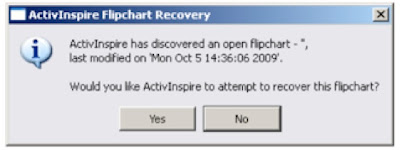
________________________________________________
3. Click Yes, and ActivInspire will recover the flipchart that you were teaching from.
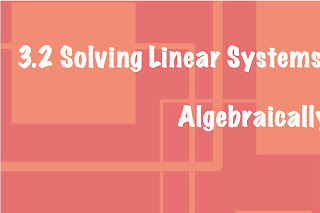
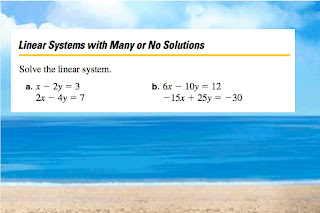

I just had a promethean board put in my classroom like the one you show in the picture. I just now installed the activInspire software. The pen wasnt working so I figured you had to calibrate it. I did the steps on here and it still didnt work. I put it up there,it tunred blue and not purple.SO I pressed the button and it finally turned purple but it just kept blinking so I held it up there but it eventually just turned back to blue with no calibration. Help
ReplyDelete